At its Ignite 2023 conference, Microsoft unveiled a new “Windows app” that enables remotely streaming Windows 365 Cloud PCs and remote desktops to devices like iPhones, iPads, and Macs.
The app allows users to access their cloud-based Windows environment and applications from any device, anywhere, available in preview for enterprise customers using Windows 365.
Microsoft has not divulged full details, but screenshots reveal the Windows app shows a list of available cloud PCs and individual apps. Users can launch apps installed on their remote Windows 365 desktop directly from the app launcher.
So rather than using a native platform app, you can open the Windows version streamed from the cloud, provides ultimate flexibility since the app catalog and environment remain consistent across devices.
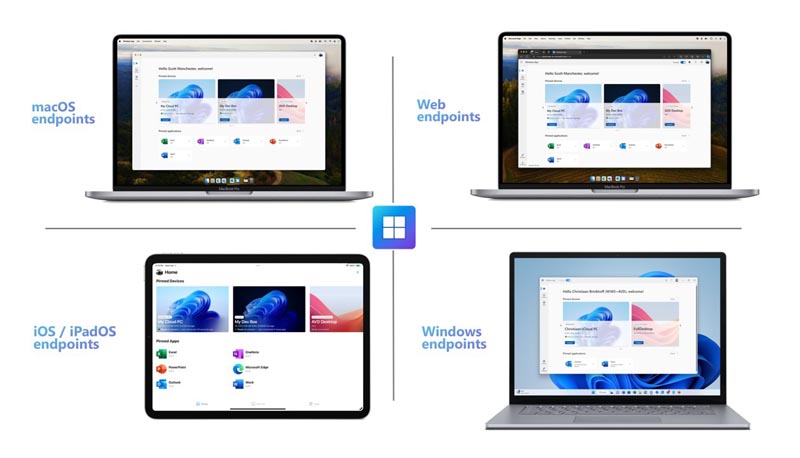
For example, developers could test Windows-based Edge and Chrome in their true native versions on a Mac using this technique. It opens new possibilities for unified cross-platform workflows.
While initially limited to Windows 365 business subscribers, Microsoft will likely expand the offering to consumers as well. A paid version to stream a personal Windows cloud PC from anywhere could arrive soon.
Currently, the Windows app for remote access is compatible with iOS, Windows, macOS, and web browsers. However, Microsoft teased Android support coming later based on screenshots showing an Android tablet.
Windows app represents a big step in Microsoft vision for empowering work and productivity across devices. By untethering the Windows environment from specific hardware, users can enjoy native-level PC app access on phones, tablets, and laptops.
Cloud-streamed Windows opens the door to new use cases like traveling without a PC and remotely accessing powerful software and tools from ultralight devices. It creates a more flexible Windows experience for the mobile-first world.
While full details remain sparse, the new Windows app looks to be a glimpse into the future direction of Windows 365. Microsoft is aiming to provide a consistent Windows environment across screens, unlocking productivity anywhere via the cloud.
Related Posts: Windows 11 Copilot Review: Is Microsoft’s AI Co-Pilot Worth the Upgrade?